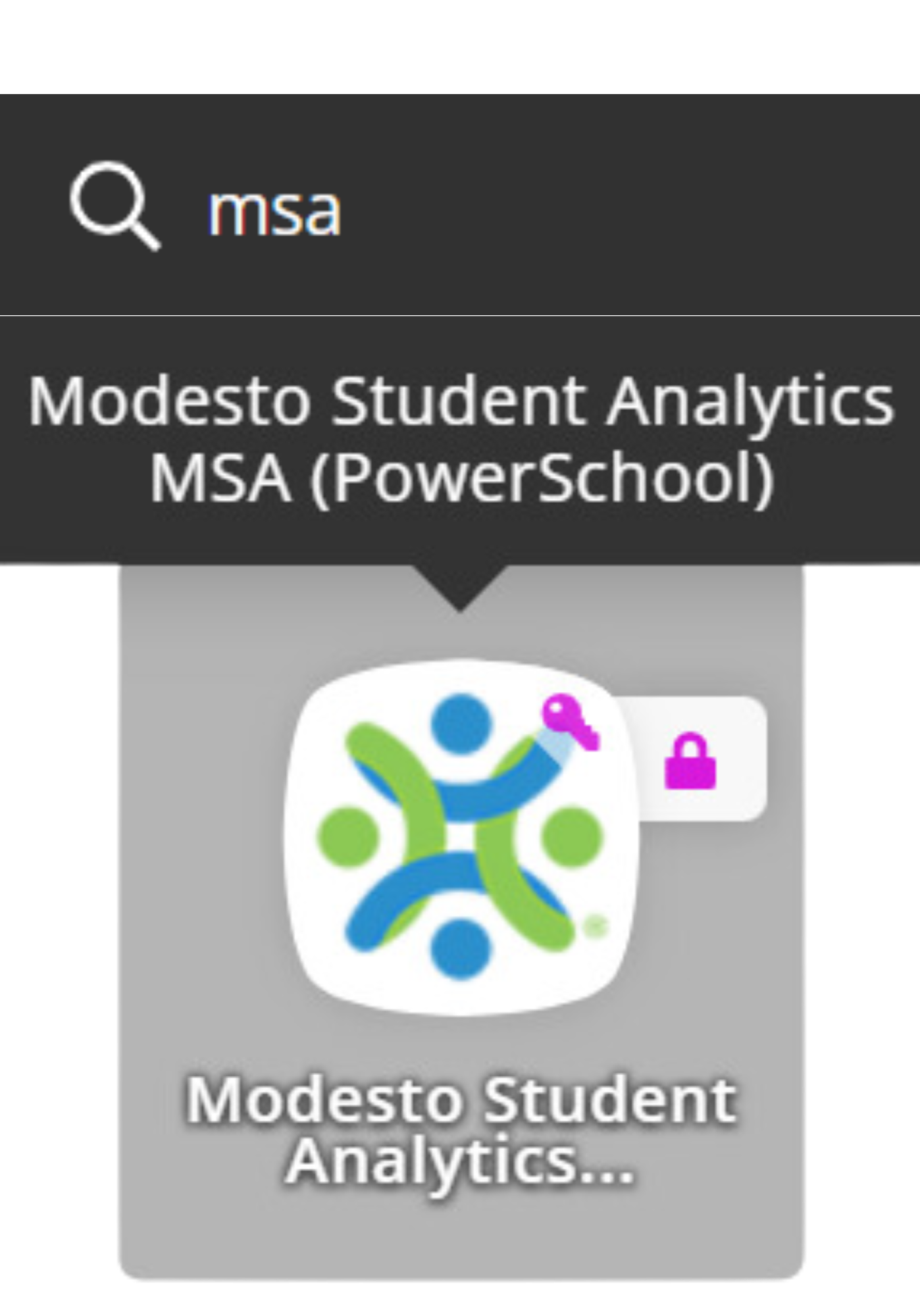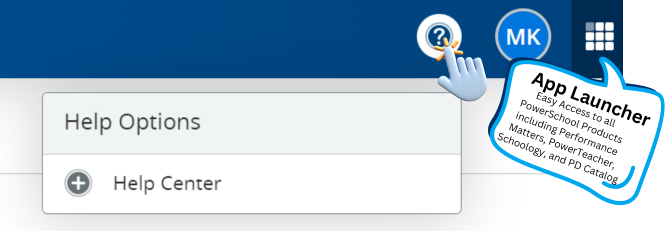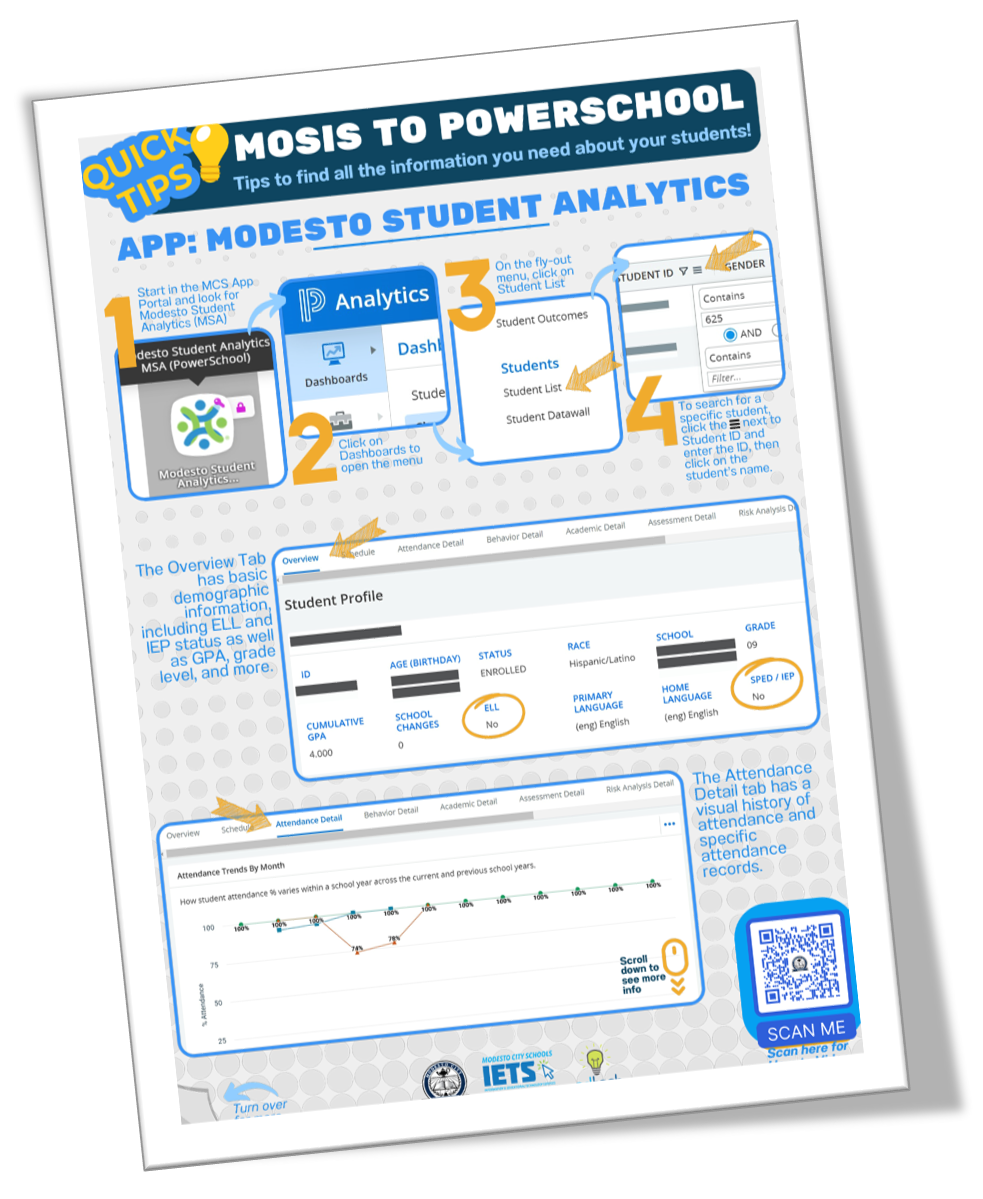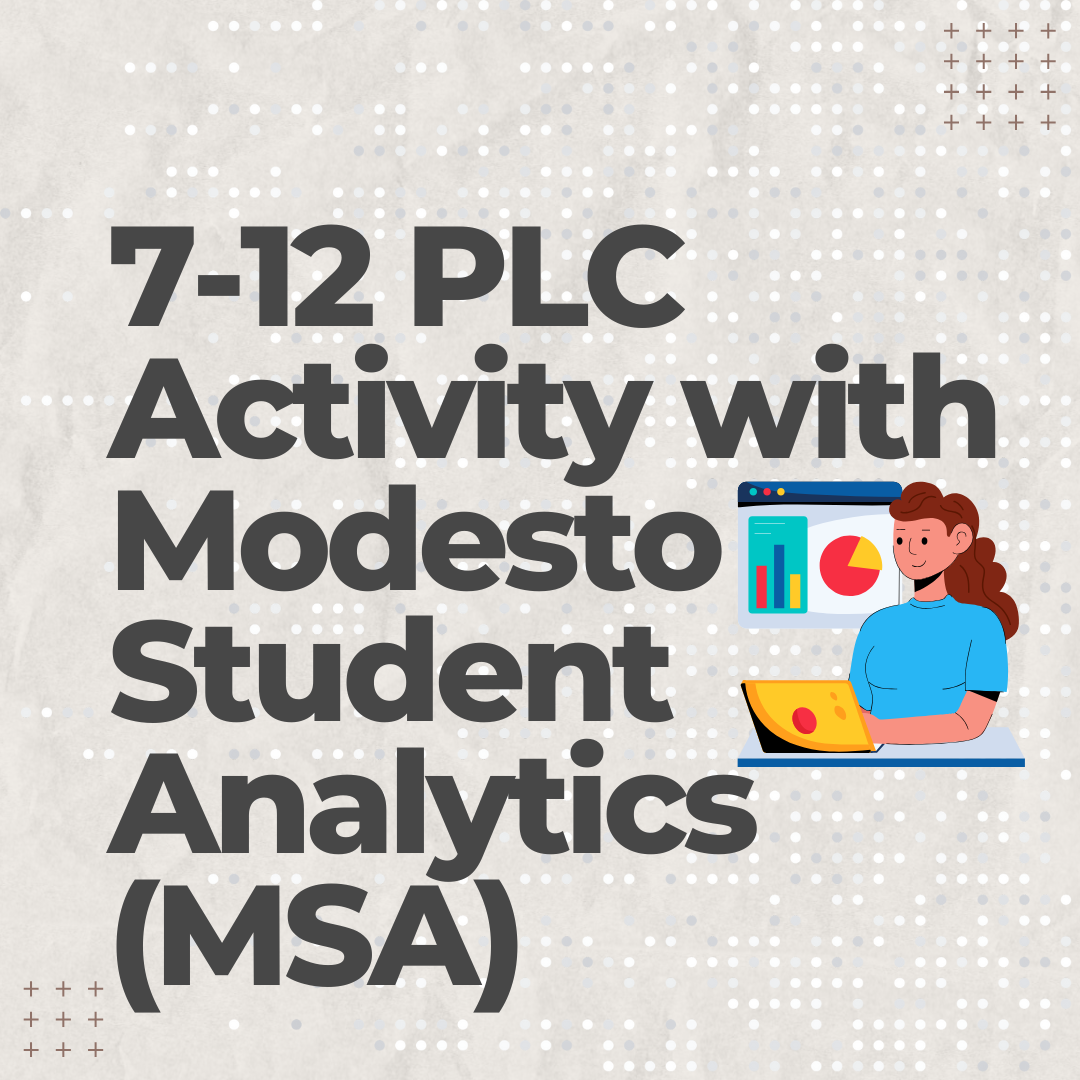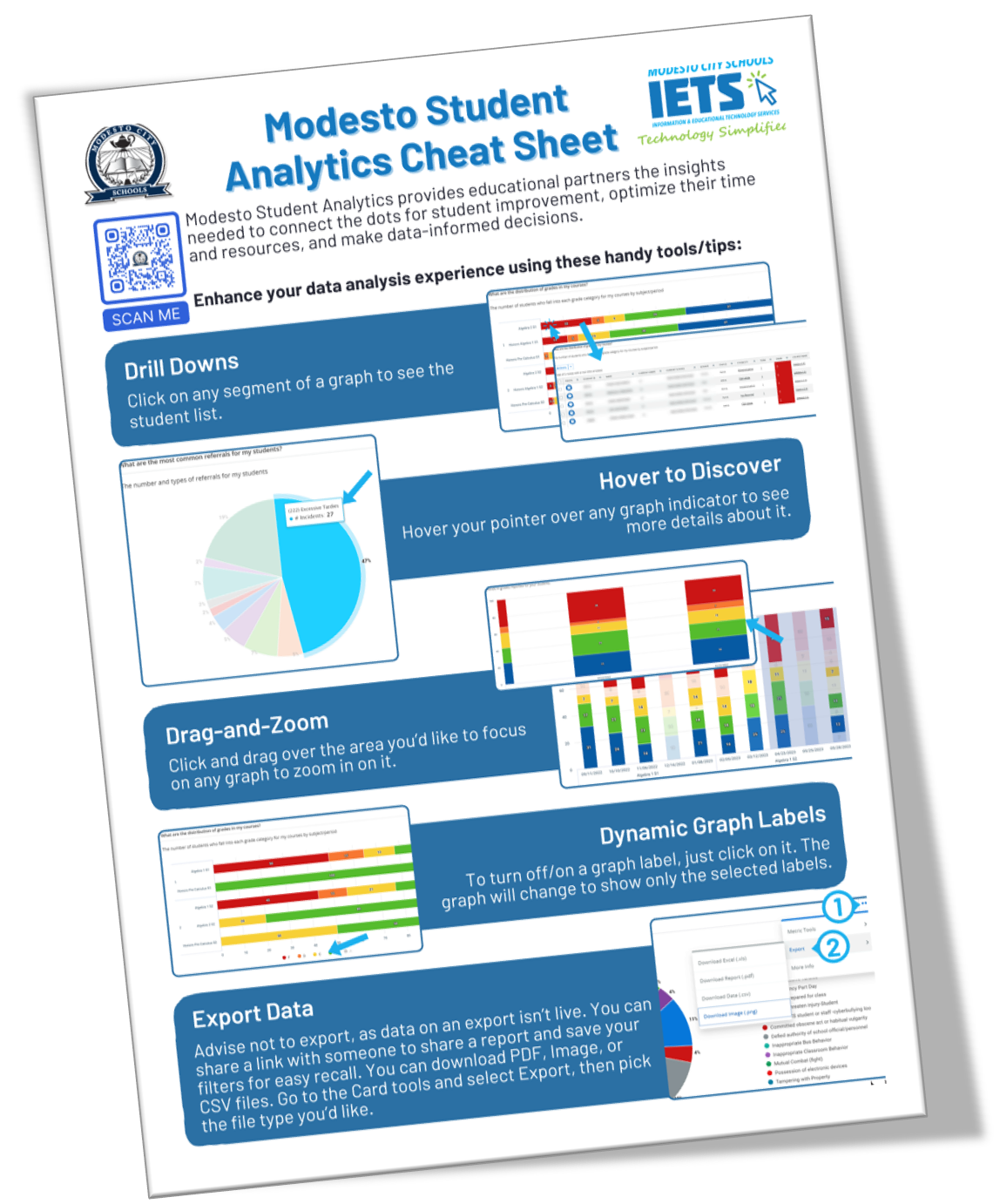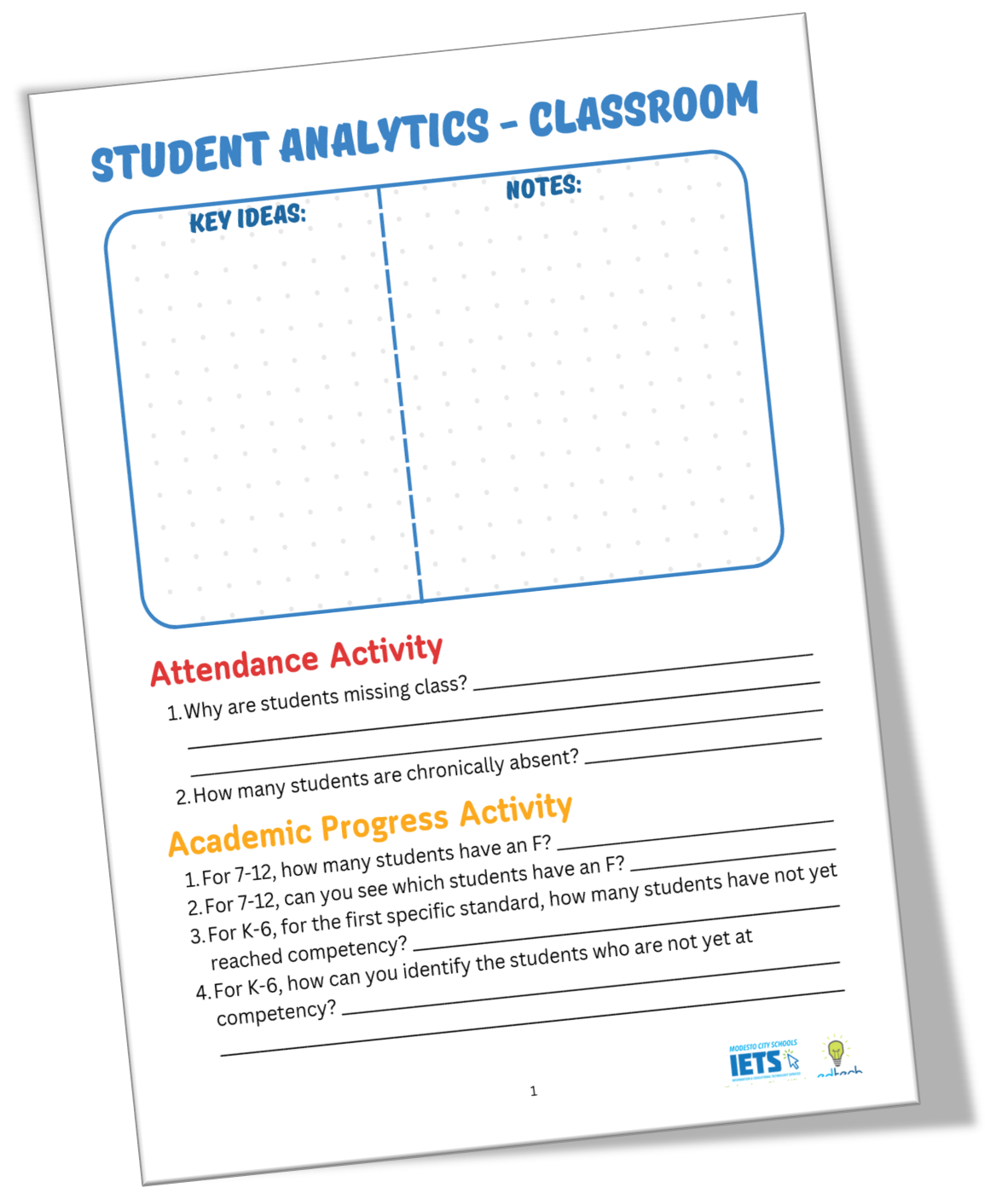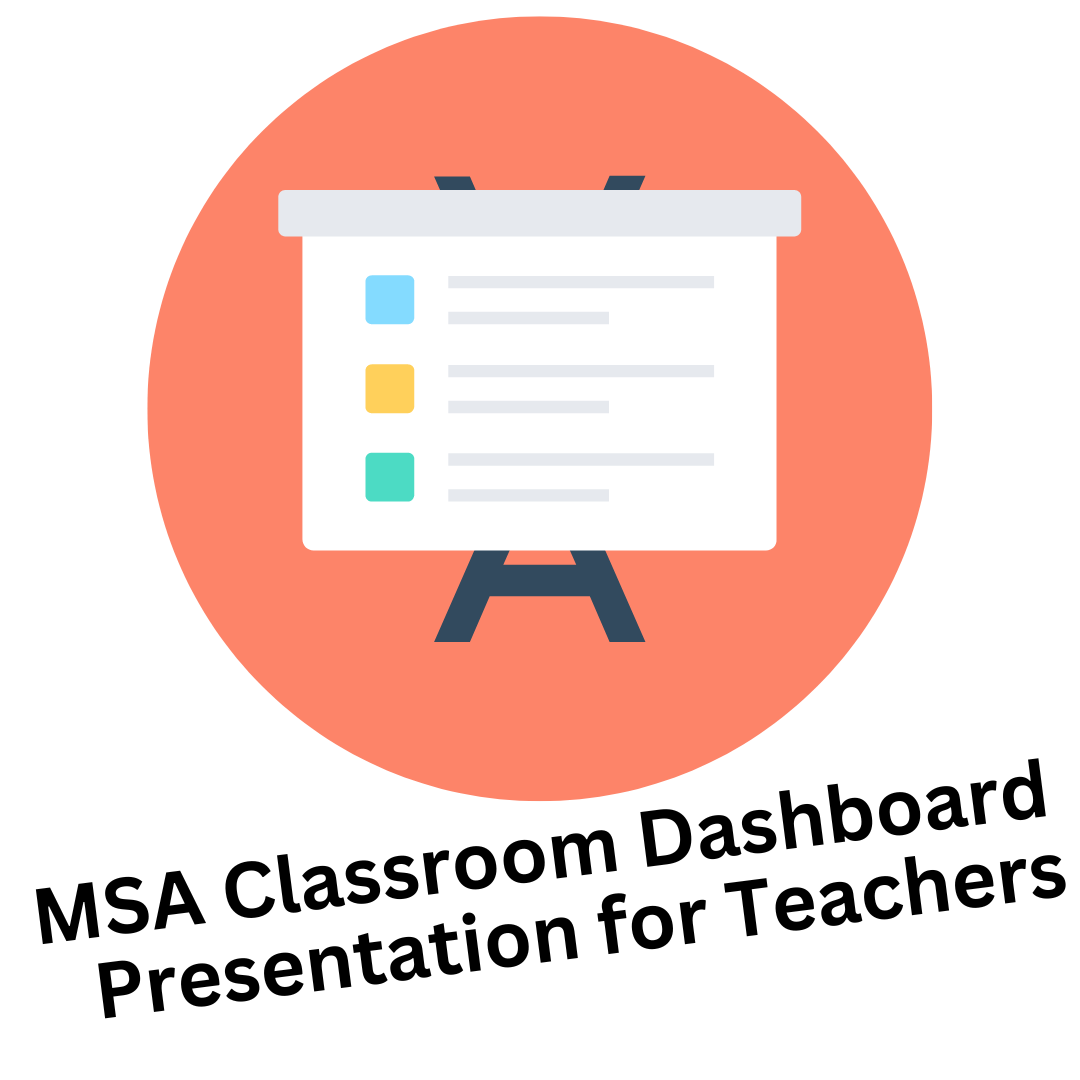Modesto Student Analytics (MSA)
PowerSchool Analytics & Insights
Imagine it's Monday morning. You're preparing for the week ahead, wondering how to best support your students. What if you had a magic wand that could instantly show you which students need extra help, who's improving, and where to focus your energy? That’s exactly what Modesto Student Analytics does for you!
This user-friendly tool puts powerful information at your fingertips:
See attendance patterns at a glance
Track grades and progress effortlessly
Monitor behavior trends easily
Understand how students are measuring up to standards
Pro Tips
Tips using MSA for Teachers Transitioning from MOSIS To PowerSchool
PLC Activities using MSA
Professional Development Options
Unlock the full potential of data-driven instruction with our customized Modesto Student Analytics (MSA) training series. Our EdTech team has crafted a flexible suite of hands-on learning experiences designed to meet educators where they are—from MSA newcomers to data analytics enthusiasts. Each session is tailored to build confidence and competence in using the MSA dashboard to enhance student outcomes.
Ready to get started? Schedule a training session for you or your team today! Use this link to schedule your training
Self-paced PD Options
Modesto Student Analytics - Classroom Module
Counts for PD Incentive
This course will equip you with the skills to leverage PowerSchool's analytics tools, turning education data into actionable insights. You'll learn to visualize trends, and make data-driven decisions that enhance student outcomes and overall performance.
Modesto Student Analytics - Admin Module
Counts for PD Incentive
This course will equip you with the skills to leverage PowerSchool's analytics tools, turning education data into actionable insights. You'll learn to visualize trends, and make data-driven decisions that enhance student outcomes and overall school performance.

Resources
Modesto Student Analytics Getting Started
Part 1 Presentation delivered to all teachers on Aug 7th & 9th 2024