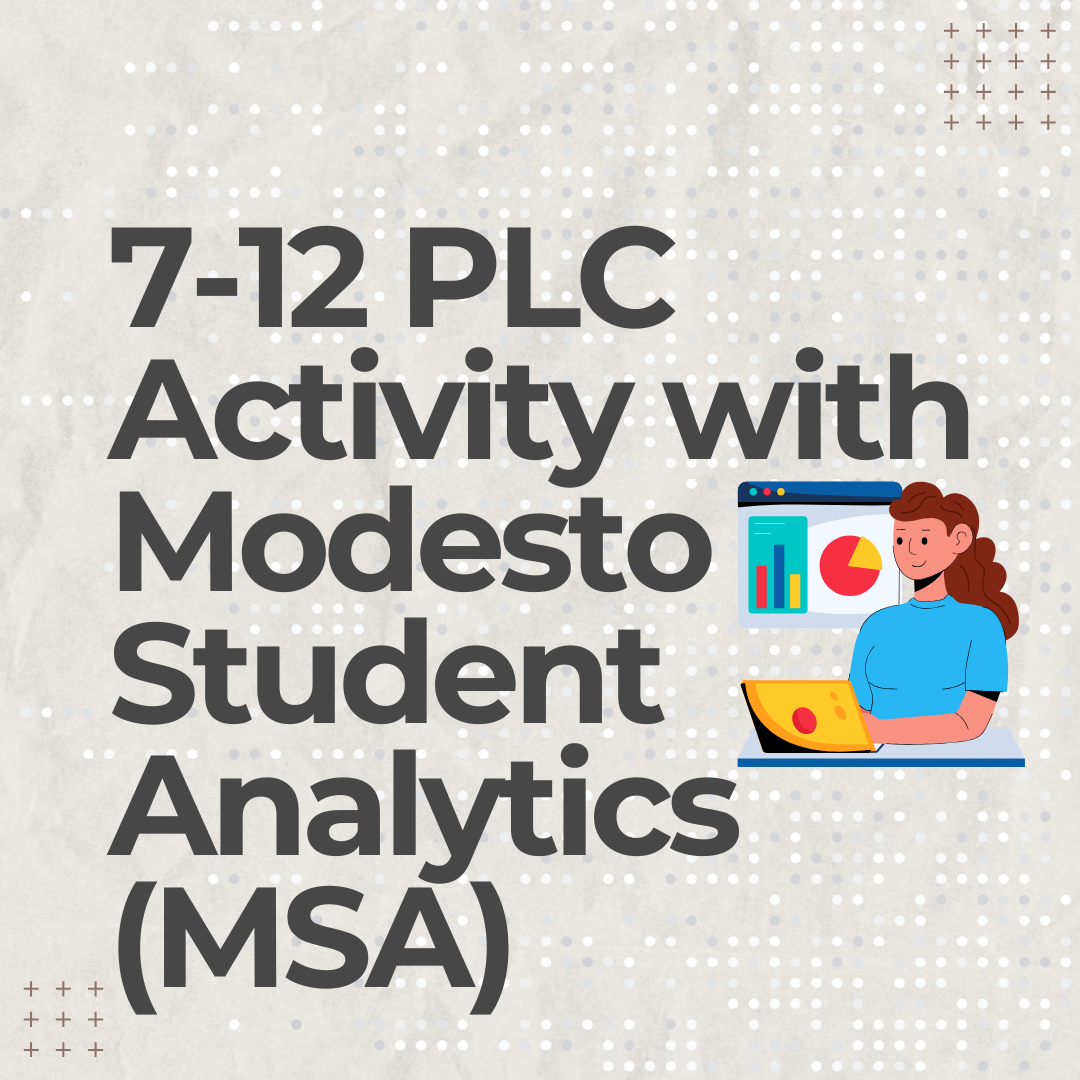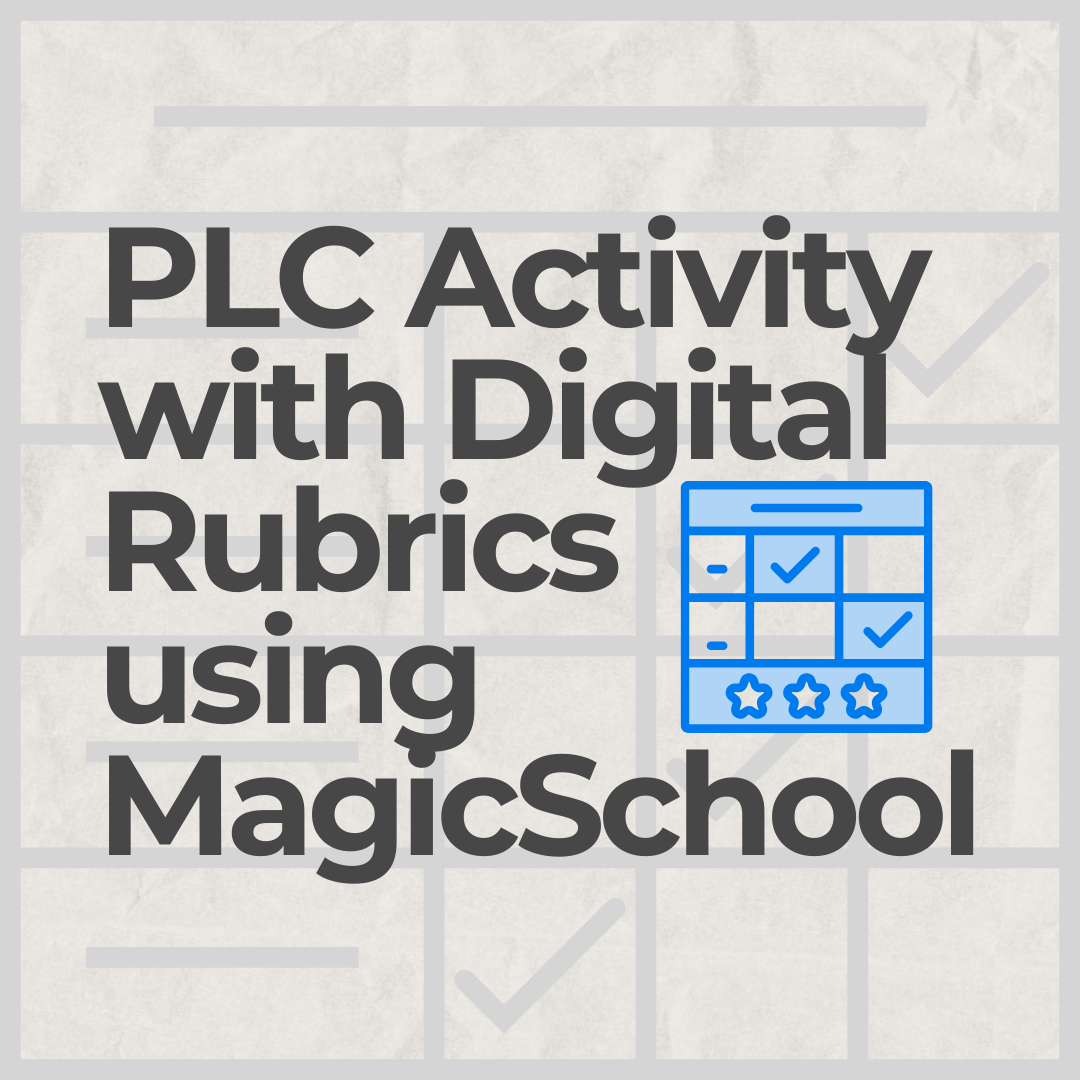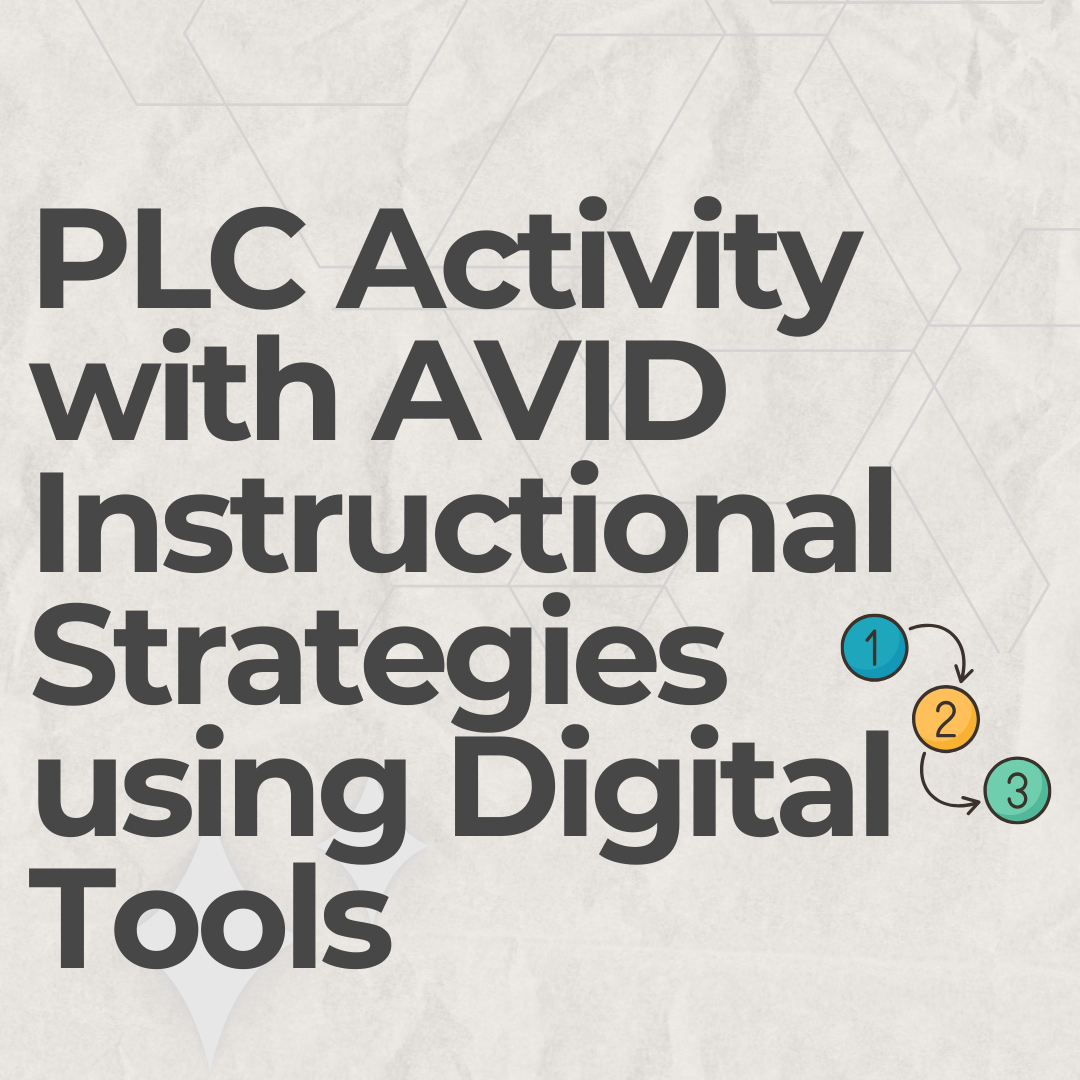Instructional Core Optional PLC Activities
Partnership with CIPD and IETS Ed Tech
Activity #1
PLC Activity with Modesto Student Analytics (MSA) for 7-12
The What and Why of PLC Activity 1
Use Modesto Student Analytics (MSA) to Drive Meaningful PLC Discussions! (7th-12th GradeTeachers)
🔍 Want to make data-driven decisions that improve student outcomes? The PLC Activity Guide: Modesto Student Analytics (MSA) helps you analyze real-time student data to identify trends, plan interventions, and support all learners.
📊 Smart Links Included!
Easily access MSA dashboards with smart links to grade distributions, attendance, assessments, and more—no searching required!
💡 Why Use This in Your PLC?
✅ Identify student needs with clear data insights
✅ Plan targeted interventions for struggling students
✅ Develop enrichment opportunities for high achievers
✅ Use MSA’s smart links to streamline data collection
🚀 Next Steps:
📂 Click into the guide and choose a data set to explore with your PLC!
📊 Use the smart links, analyze trends, and plan actionable next steps.
🔗 Start today—data-driven decisions lead to student success!
The What and Why of PLC Activity 2
Create & Share Digital Rubrics with MagicSchool AI!
🎯 Want to streamline rubric creation and collaboration? The PLC Activity Guide: Digital Rubrics with MagicSchool AI walks you through using AI to generate, refine, and share rubrics in Schoology Groups for easy access and reuse.
🎥 Step-by-Step Video Tutorials Included!
Watch guided videos on:
✅ Creating a digital rubric using MagicSchool AI
✅ Customizing rigor for different subjects
✅ Saving and sharing rubrics in Schoology Groups
💡 Why Use This in Your PLC?
✅ Save time with AI-generated rubrics
✅ Ensure consistency in grading across teams
✅ Collaborate easily by storing rubrics in Schoology
🚀 Next Steps:
📂 Click into the guide and follow the video tutorials!
📑 Create your rubric, save it in Schoology, and share it with your PLC.
🔗 Start today—efficient rubric creation leads to better assessments!
Activity #3
PLC Activity with AVID Instructional Strategies using Digital Tools
The What and Why of PLC Activity 3
Boost Engagement with AVID Strategies & Digital Tools!
Looking for high-impact, easy-to-implement strategies? The PLC Activity Guide pairs proven AVID strategies with ed tech tools like Schoology, Kami, Nearpod, and Quizizz to enhance student learning.
🎥 See It in Action! Each strategy includes a short demo video so you can quickly learn and apply it in your classroom.
💡 Why Try This in Your PLC?
✅ Increase engagement with interactive digital tools
✅ Enhance inquiry & collaboration with AVID strategies
✅ Save time with ready-to-use supports
🚀 Next Steps:
📂 Click into the guide and choose a strategy to explore!
🎬 Watch the demo, try it with students, and reflect with your PLC.
🔗 Start today—better engagement leads to deeper learning!